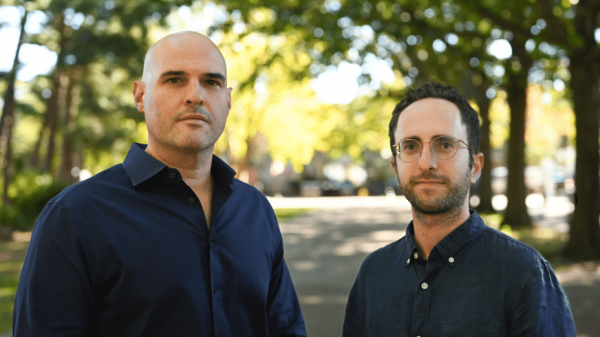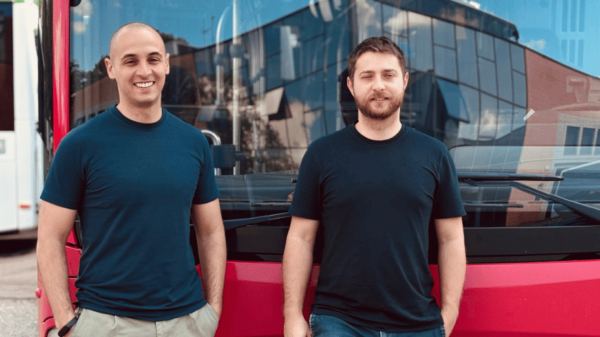Increasing productivity through technology is possible by carefully choosing the tools to use, starting with the portable device. Today, an increasing number of professionals, regardless of sector and level of seniority, need to work on the move to avoid wasting time waiting and moving around and to be always ready for any eventuality. According to iPass research, the “average mobile worker” works 240 hours more per year than the rest of the population.
Responding quickly yet thoroughly to an email, taking quality photos, filming, taking notes, sending a document or report on the fly can make the difference between a client being taken or lost.
Speaking of devices, among the most important construction aspects when it comes to working off-site are screen size, portability and battery life. That’s why the new Samsung Galaxy Tab S8 Ultra caught the attention of the editorial staff, thanks to its large 14.6-inch Super AMOLED display embedded in a slim, lightweight yet durable Armor Aluminum chassis (maximum weight 728 grams).
With the Galaxy Tab S8 series, which also includes the 12.4-inch Galaxy Tab S8+ and the 11-inch Galaxy Tab S8, the ability to work on the go is guaranteed by the battery that lasts all day and supports super-fast charging at 45W, reaching 100% charge in 80 minutes.
A high-end tablet replaces the notebook, notepad and camera and we can use it to browse and shop online as much as a smartphone. In addition, once back in the office, the tablet can be used as a second screen, to more conveniently consult documents and web pages (and further increase productivity).
For whom the Galaxy Tab S8 series is suitable.
Let’s take a step back. For whom is a tablet from the Galaxy Tab S8 range suitable? You need to be clear about your needs.
- Do we work on the move, perhaps while moving on transport to reach partners and customers?
- Do we need to be on site or in meetings?
- Is a significant portion of our time spent on video conferences?
- Do we often send quotes and reports with lots of data, notes and photos?
- It’s important for us to be timely in responding to emails and drafting documents, but does that mean using a mobile device?
If we answered yes to all or even some of these questions, it means we spend a lot of time in front of a screen and often do so on the go. Our office is everywhere. Often, our desk is a train seat or a car seat and when we move we need to keep working.
For those with all of these needs, the new Galaxy Tab S8 Series can be a great work companion. Here are 5 tips to increase your productivity with the help of the new Galaxy Tab S8 series.
1.Put yourself in a position to see it!
Knowing exactly what we’re working on and having everything clear is essential to avoid making mistakes and put the necessary attention in what we’re doing. From this point of view the small screen of a smartphone can slow down a lot the productivity. On the smartphone taking quick notes, writing a report or a response to a very long email is uncomfortable, and sometimes even impossible, especially when we have to add tables, graphs, photos and videos, which perhaps also need to be processed.
Galaxy Tab S8 Ultra features a large 14.6-inch (16:10) Super AMOLED screen, reduced 6.3 mm bezels for a more immersive viewing experience and 120 Hz refresh rate. This means that the scrolling and browsing experience is very smooth.
For those who prefer smaller devices, the Galaxy Tab S8+ and Galaxy Tab S8 models have a 12.4 and 11 inch screen, 500 and 600 nit brightness and the same refresh rate value.
In addition, Galaxy Tab S8 Ultra and Galaxy Tab S8+ come with an improved S Pen compared to previous models, which uses a prediction algorithm for extremely low latency. What it means. The writing experience is truly comparable to that on paper.
And for those doing creative or technical work, Samsung’s partnership with Clip Studio Paint lets you turn the S Pen into a paintbrush, while the large screen becomes a canvas, suitable for drawing and sketching.
2.Schedule meetings without limits, when it’s most convenient for you
Meetings and video conferencing are an indispensable part of many people’s work, but it’s often difficult to fit in all the appointments you have to make – the day only lasts 24 hours! Why not take advantage of travel and downtime for meetings whenever possible? With the Galaxy Tab S8 Series, the video conferencing experience is quality in all conditions, thanks to the ultra-wide-angle front cameras, three-microphone setup and smart auto-framing technology, compatible with most of the video conferencing apps and tools out there, such as Zoom, Samsung Camera, Microsoft Teams, Cisco Webex Meet and many more. Auto-framing automatically frames faces to help us always look our best.
Samsung has partnered with Google to provide enhanced video calling and instant sharing experiences with Google Duo, so we can watch a YouTube video with the person on the other side of the screen, share the browser for a search, brainstorm using the Google JamBoard interactive whiteboard (purchased separately) and more.
Galaxy Tab S8 Series is also the first Samsung tablet series to support Wi-Fi 6E. In fact, it puts up to twice the bandwidth (if there’s a Wi-Fi 6E router nearby) and high browsing speeds at your disposal. Alternatively, when you’re working on the go, 5G provides optimized network quality and lowers the stress associated with unstable connections.
3.Safely store and share documents, videos and photos
The Galaxy Tab S8 Series allows you to quickly create a document and take quality photos and videos, while 5G and Wi-Fi 6E allow you to share this content quickly wherever you are. But when it comes to work, security is also very important.
They come with features that allow you to monitor whether the tablet’s camera and microphone are in use, and allow you to instantly block all app access to prevent unwanted recordings.
The series is protected by Samsung’s Knox Vault platform, which can encrypt personal data and keep files and information stored on the device isolated from the main operating system, for added security in case of attacks. All three models have the fingerprint scanner: Galaxy Tab S8+ and Galaxy Tab S8 Ultra on the screen, on Galaxy Tab S8 it is instead mounted on the side.
4.Simplify operations by starting with the little things
How much time do we invest in switching between browser tabs? And every time we have to use several apps at once, perhaps to consult data on one file while commenting on another, we really lose patience! The Galaxy Tab S8 range provides several apps and options dedicated to multitasking.
With Windows Multi-active, for example, we can use up to 3 apps at the same time displaying them in split-screen mode. And we can run multiple apps simultaneously in the pop-up view as well. Samsung DeX, on the other hand, is the app that allows us to easily and securely share content on the tablet or play a movie on a large screen nearby. Let’s try to imagine… At an important meeting, when it comes our turn to give the presentation, just press the DeX button on the Galaxy and connect to the Smart TV in the meeting room. That’s it.
If you want, while we are broadcasting on the big screen, you can also take notes on the tablet, perhaps to jot down questions and comments from those listening to us.
5.Don’t forget to relax… It stimulates problem solving!
Taking breaks and indulging in moments of relaxation allows the brain to “unplug” increasing the chances of finding solutions to problems, without overloading with stress.
The Galaxy Tab S8 Series’ 8,000 to 11,200 mAh batteries guarantee a day’s worth of battery life even with heavy use and up to 15 hours of video playback. So, why not take a break from emails and documents to watch an episode of your favorite series, either directly streaming or after downloading it locally?
The range is equipped with Qualcomm Snapdragon 8 Gen 1 (SM8450) 4nm (64-bit) Octa Core Processor, which is among the most responsive on the market. In addition, Galaxy Tab S8 and Galaxy Tab S8+ offer 8 or 12 GB of RAM and up to 256 GB of storage. Galaxy Tab S8 Ultra, on the other hand, can be equipped with 16 GB of RAM and has storage space that goes up to 512 GB. All three models have expandable memory up to 1 TB with microSD card (optional).
A complete ecosystem
Those who use a Samsung smartphone can further increase productivity. The Galaxy Tab S8 series, in fact, is able to interface with the entire Galaxy ecosystem to easily switch from your Tab to your smartphone and then to your PC and vice versa. Take a note while you’re out and about writing on the Galaxy Tab S8 screen with the S Pen? With the Samsung Notes app we can automatically find what we wrote on the phone as well. And if we use the Galaxy Tab S8 Ultra, we can share photos, videos and files between the two devices in a flash thanks to Quick Share.
High-end tablets have costs comparable to those of a computer, but generally these prices are more than justified.
The post 5 tips to increase productivity with the new Galaxy Tab S8 Series appeared first on startupmafia.eu.